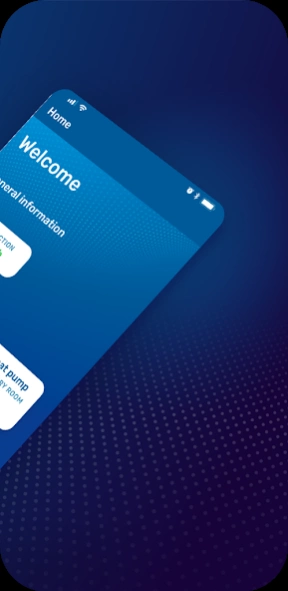Airhome – Smart home 2.2.2
Free Version
Publisher Description
Airhome – Smart home - Control your connected devices
Discover the Airhome home automation application by Airwell, control all your Airwell products in your home from your smartphone.
- PROGRAM AND CONTROL YOUR DEVICES REMOTELY
Whether you're at home, at work or on the other side of the world, Airhome lets you check in real time the ambient temperature of your home, the amount of hot water still available, or the quality of your indoor air. Adjust your settings so that your products keep pace with you.
- VISUALIZE AND ANALYZE YOUR ENERGY CONSUMPTION AND PRODUCTION IN REAL TIME
With Airhome, view and track your products' electricity consumption room by room, weekly, monthly or yearly, to help you save energy. Monitor your electricity production in real time, thanks to photovoltaic panels.
- MANAGE YOUR VACANCIES BY CONTROLLING YOUR HOME REMOTELY
Leaving for an unplanned weekend away and forgetting to switch off your most energy-hungry devices? Don't worry, thanks to Airhome, you can manage all this remotely and tell us when you'll be back. The temperature will be just right when you arrive.
With Airhome, connect Netatmo products such as smart weather stations, thermostats and air quality sensors.
Easy to use and intuitive, Airhome by Airwell is the essential application for managing your entire smart home in total security and comfort.
About Airhome – Smart home
Airhome – Smart home is a free app for Android published in the Food & Drink list of apps, part of Home & Hobby.
The company that develops Airhome – Smart home is Airwell Residential. The latest version released by its developer is 2.2.2.
To install Airhome – Smart home on your Android device, just click the green Continue To App button above to start the installation process. The app is listed on our website since 2024-04-02 and was downloaded 2 times. We have already checked if the download link is safe, however for your own protection we recommend that you scan the downloaded app with your antivirus. Your antivirus may detect the Airhome – Smart home as malware as malware if the download link to com.airwell.airhome is broken.
How to install Airhome – Smart home on your Android device:
- Click on the Continue To App button on our website. This will redirect you to Google Play.
- Once the Airhome – Smart home is shown in the Google Play listing of your Android device, you can start its download and installation. Tap on the Install button located below the search bar and to the right of the app icon.
- A pop-up window with the permissions required by Airhome – Smart home will be shown. Click on Accept to continue the process.
- Airhome – Smart home will be downloaded onto your device, displaying a progress. Once the download completes, the installation will start and you'll get a notification after the installation is finished.